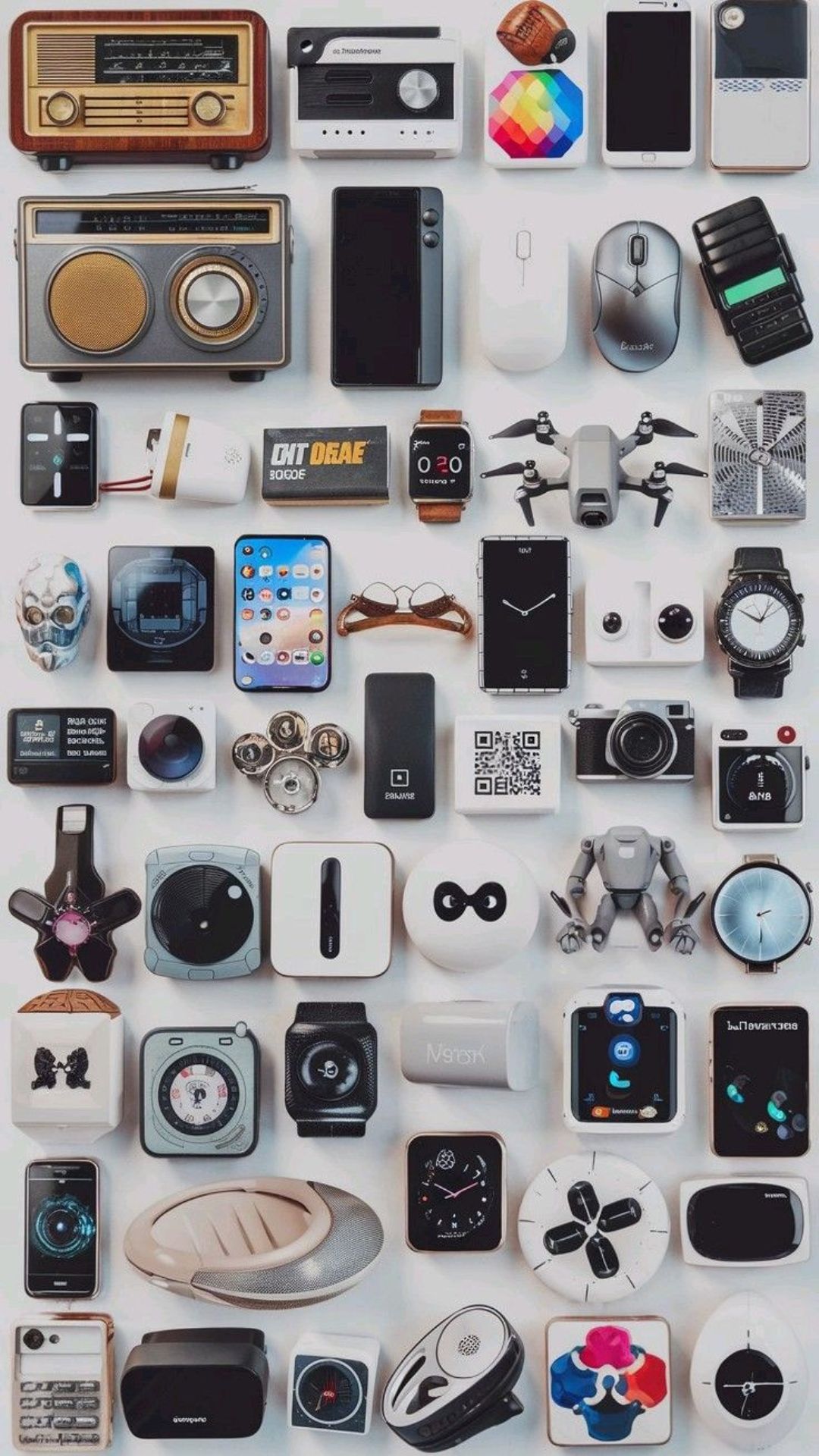In today’s fast-paced digital world, staying organized and productive is both more challenging and more important than ever. Whether you’re a student juggling assignments, a remote worker balancing projects, or a busy entrepreneur handling meetings and deadlines, the right tools can make all the difference. While productivity depends on discipline and strategy, gadgets can act as enablers—removing friction, saving time, and creating systems that keep you focused on what truly matters.
This article explores the top gadgets to help you stay organized and productive in 2025, drawing from recent reviews, expert roundups, and real-world use cases. We’ll look at devices for note-taking, multitasking, ergonomic setups, focus, security, and even smart assistants that automate your daily routine. By the end, you’ll have a practical guide to building a setup that keeps you efficient and stress-free.
1. Smart Notebooks & E-Ink Tablets
Why they matter: For many, scattered notes and endless tabs are the biggest productivity killers. Smart notebooks and e-ink devices blend the best of analog and digital—letting you write naturally while seamlessly syncing to the cloud.
- reMarkable Paper Pro: A distraction-free writing tablet with a large color E-Ink display, keyboard support, and weeks-long battery life. It’s ideal for meetings, journaling, or brainstorming without the lure of social media apps.
- Kindle Scribe (latest models): Beyond being an e-reader, the new versions allow handwritten notes, AI-powered notebook search, and integration with Google Drive and OneDrive. Perfect for long-form reading and reviewing PDFs.
- Rocketbook Core: A reusable smart notebook that scans directly into cloud storage (Google Drive, Dropbox, Evernote). Wipe the pages clean and reuse—eco-friendly and convenient.
Takeaway: If your ideas often get lost in sticky notes and random docs, these gadgets give you a centralized, searchable way to manage your thoughts.
2. Productivity Launchers & Shortcut Devices
Why they matter: Every second counts when juggling apps, tasks, and workflows. Instead of clicking through menus, shortcut devices bring automation to your fingertips.
- Elgato Stream Deck Neo: Originally built for streamers, this compact device has 8 LCD keys that you can map to tasks—launch apps, start Zoom meetings, trigger macros, or monitor live updates.
- YubiKey Bio: Security may not be the first thing you associate with productivity, but easy two-factor authentication saves hours of reset headaches. With fingerprint login, you stay secure and efficient.
Takeaway: These tools eliminate repetitive clicks and login hassles—making everyday workflows faster and smoother.
3. Headphones & Webcams for Focused Work
Why they matter: Distractions—both auditory and visual—erode productivity. A focused work environment with crystal-clear communication tools makes collaboration seamless.
- Sony WH-1000XM6 Noise-Canceling Headphones: Industry-leading noise cancellation helps block distractions whether you’re on a noisy commute or in an open office. Great audio and mic quality make them equally powerful for calls.
- Logitech MX Brio 4K Webcam: Delivers professional-level video quality with AI facial tuning and a privacy shutter. Perfect for remote workers or frequent video calls.
- NexiGo HelloCam: A budget-friendly webcam with Windows Hello integration—double duty for secure logins and virtual meetings.
Takeaway: Focused, clear communication saves you from repeating yourself, mishearing instructions, or losing focus in noisy environments.
4. Multi-Monitor & Desk Ergonomics
Why they matter: Research shows that multiple screens and ergonomic setups improve multitasking efficiency and reduce fatigue.
- ASUS ZenScreen Portable Monitors: Ultra-light, portable second screens you can carry anywhere. Helpful for presentations, coding, or multitasking on the go.
- Dell Ultrasharp U2724DE Monitor + Monitor Arms: Expert-recommended displays and ergonomic arms allow better posture, reduce neck strain, and provide ample digital workspace.
- BenQ ScreenBar (Halo/Pro versions): A desk light that clips onto your monitor to brighten your workspace without screen glare—great for reducing eye strain during late-night sessions.
Takeaway: Ergonomics isn’t just about comfort—it’s about sustaining productivity for long hours without burning out.
5. Smart Mice & Keyboards
Why they matter: Input devices are your most frequent point of contact with your computer. A well-designed mouse or keyboard saves microseconds that add up over months.
- Logitech MX Master 4: The latest model includes haptic feedback and an “Action Ring” that lets you assign shortcuts (like launching AI tools). It’s optimized for long hours and works on glass surfaces.
- Logitech MX Master 3S: Still one of the best productivity mice, with near-silent clicks, ultra-fast scrolling, and multi-device control.
- Mechanical Keyboards with Custom Macros: For writers, coders, and power users, programmable keyboards cut repetitive typing and boost speed.
Takeaway: The right mouse and keyboard act like extensions of your brain—reducing cognitive friction.
6. Charging Solutions & Connectivity
Why they matter: Running out of battery or constantly swapping cables breaks workflow and drains mental energy.
- 100W GaN Chargers (e.g., CUKTECH No.10): Compact wall chargers with multiple USB-C and USB-A ports to charge laptops, tablets, and phones simultaneously.
- USB-C Hubs & Thunderbolt Docks (Anker, Plugable): Essential for anyone using modern ultrabooks. They expand ports, power dual displays, and keep your desk tidy.
- External SSDs (Lexar SL600, SanDisk Desk Drive): Provide blazing-fast storage for backups and large project files.
Takeaway: Connectivity and charging may feel “boring,” but reliable power and storage are the backbone of uninterrupted productivity.
7. Smart Home Assistants
Why they matter: Productivity doesn’t stop at your desk. Smart assistants automate daily routines—reminders, schedules, environment control—so you can focus on higher-value tasks.
- Amazon Echo Devices (2025 models): More personalized AI routines—like turning off distractions, preparing meeting reminders, or adjusting smart lighting before calls.
- Google Nest Hub: Combines calendar, reminders, and voice commands in a minimalist screen-based hub.
Takeaway: Delegating small but repetitive tasks to assistants frees mental bandwidth for meaningful work.
8. Lifestyle & Wellness Gadgets
Why they matter: Staying productive isn’t only about efficiency—it’s also about health. Mental fatigue and burnout are the real productivity killers.
- Smart Mugs (like Ember Mug 2): Keep your coffee or tea at the perfect temperature, avoiding constant re-heating distractions.
- Standing Desks & Desk Mats: Adjustable desks encourage healthier posture and energy levels. Desk mats with built-in organization reduce clutter.
- Fidget Tools (Fidget Cube, Stress Balls): Surprisingly effective in helping you stay mentally sharp during long sessions.
Takeaway: Wellness gadgets help sustain consistent energy levels—key for long-term productivity.
Practical Buying Guide: How to Choose Your Productivity Gadgets
- Identify your bottleneck. Are you distracted by noise? Struggling with note management? Always unplugging cables? Choose gadgets that directly solve that pain point.
- Invest in daily-use items first. Input devices, monitors, and headphones give the most ROI because you interact with them constantly.
- Go for scalability. Pick tools that integrate with others—like smart notebooks with cloud sync, or docks that support multiple devices.
- Balance minimalism with utility. Too many gadgets can create clutter. Focus on those that genuinely add value.
Conclusion
The digital age presents endless opportunities but also infinite distractions. The secret to success lies not just in hard work, but in choosing the right tools that align with your workflow. From e-ink tablets that organize your notes to smart chargers that keep all devices powered, the gadgets covered in this guide are more than conveniences—they’re enablers of a smarter, more productive lifestyle.
If you’re ready to streamline your workflow, consider adopting one gadget from each category—notes, focus, ergonomics, and power. Start small, then optimize over time.
For more tips, reviews, and productivity insights, be sure to visit my blog: Buz Vista, where I regularly share guides on tech, gadgets, and smarter living.
Thanks for read our article if you want more like this kind of article visit our site Buz Vista, and comment us. We provide authentic & comprehensivf information to our readers.