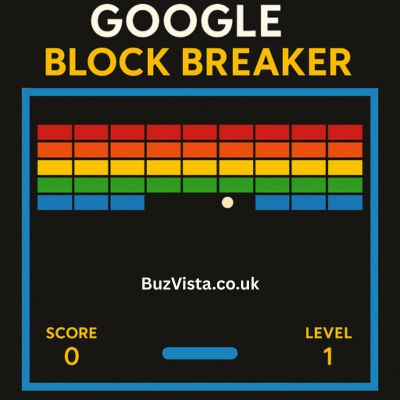In the vast playground of internet Easter eggs, one of the more playful and nostalgic has been known to many as Google Block Breaker. Although not an official modern Google product, “Google Block Breaker” refers to a clever brick-breaking mini-game tied to Google’s history of hidden surprises and fan-made recreations. In this article, we’ll explore its origins, mechanics, variants, strategies, relevance today, and tips on how to experience it safely.
Origins and the Google Easter Egg Legacy
Hidden games and fun surprises have long been part of Google’s cultural cachet. Among those, the block breaker game has roots tracing back to an image-search Easter egg launched to celebrate the 37th anniversary of a classic arcade title.
Originally, if you searched for “Atari Breakout” in Google Images (on desktop), the image thumbnails would become the “blocks,” and your browser would transform into a playable breakout-style field. A paddle and ball would appear, and the goal was to bounce the ball to break those image “bricks.” That clever twist delighted many by turning a static image gallery into a playable game moment.
Over time, as Google updated its search systems and UX, that image-search Easter egg stopped functioning in standard search. But the idea didn’t vanish — enthusiasts and developers kept it alive via clones and mirror versions, giving rise to the term “Google Block Breaker.” In practice today, it’s a community name for these hidden and recreated brick-breaking games tied conceptually to Google’s playful heritage.
Thus, “Google Block Breaker” is less a branded product and more a shared cultural reference: a bridge between nostalgic arcade gameplay and modern browser-based surprise games.
What “Google Block Breaker” Means Today
When someone mentions “Google Block Breaker” now, they are often referring to one of two things:
- A mirror or replica of the old Google image-search Easter egg, preserving the feel of bouncing among images that act like breakable bricks.
- Unofficial clones or brick-breaker games that use the keyword “Google Block Breaker” as part of their name or promotion, often playable in browser with paddle, ball, levels, and power-ups.
Because the original Easter egg is mostly defunct in mainstream search, most players today will interact with the concept through these fan-made versions rather than through Google itself.
How the Game Works: Mechanics & Gameplay
At its core, Google Block Breaker (in clone / mirror form) follows the classic “Breakout” formula:
- A paddle is placed at the bottom of the screen; the player moves it left or right to bounce a ball upward.
- Bricks or blocks fill the upper part of the screen; each collision with the ball destroys one (or more) blocks.
- The objective is to clear all the blocks on the screen without letting the ball fall past the paddle.
- As you progress, later levels may introduce power-ups (or power-downs): multiple balls, wider or narrower paddle, faster ball speed, lasers, etc.
- Some variants include bonus points, lives, stage transitions, or brick durability (bricks taking multiple hits).
Here are some gameplay nuances often found:
- Angle control: Where you hit the ball on the paddle matters. Hitting near an edge yields sharper angles; hitting in the center produces straighter shots. That control is important to aim gaps in the brick formation.
- Power-ups: In many clones, icons drop when bricks are destroyed. Beneficial ones may enlarge the paddle, split the ball, or slow time; negative ones may shrink the paddle or speed up the ball.
- Strategic clearing: Instead of going row by row, advanced players aim to “open a hole” near the top or side so the ball bounces behind the bricks and clears many from behind.
- Ball speed vs control tradeoff: High speed helps finish quickly but increases the chance of losing control. Some players prefer gradually building momentum.
The charm of Google Block Breaker lies in its low barrier to entry: no downloads, simple controls (mouse, keyboard, or touch), and immediate start.
Variants, Levels, and Differences
Because most versions are unofficial, you’ll find a variety of stylistic and functional differences:
- Level count: Some versions boast dozens of levels; others may limit you to just a handful to replicate the original simplicity.
- Graphics and theme: While the original used image thumbnails, clones use block graphics or themed backgrounds (neon, retro, minimal, or futuristic).
- Scoring systems: Some count simple brick count; others add multipliers, combos, time bonuses, or life bonuses.
- Paddle/ball modifications: In more advanced clones, you may see bouncing physics modifications (spin, gravity, curving ball), or paddle “charge shots” or lasers.
- Difficulty scaling: Some versions gradually increase ball speed or introduce tougher bricks over time; others keep more consistent challenge.
Because these versions aren’t uniform, it’s good to test a couple to see which style or variation you enjoy most.
How to Play (Step-by-Step)
Here’s a generic “how to play” outline you can adapt for whichever version you use:
- Open a browser (desktop or mobile) and load a version of the Google Block Breaker clone or mirror.
- Start the game by pressing “Play” (or equivalent).
- Use your mouse (or touch / arrow keys) to move the paddle left or right.
- When you launch the ball, aim to bounce it upward toward the blocks.
- As the ball ricochets off blocks and the screen edges, steer via paddle to maintain control.
- Collect power-ups when they drop, but avoid negative items.
- Clear all the blocks to advance to the next stage.
- Repeat until you lose all lives or complete all levels.
Because many clones are browser-based, the game loads instantly and you can jump in without installing anything.
Tips & Strategies for Better Performance
To help readers improve, here are some evergreen strategies:
- Prioritize angle control: Try to bounce the ball from paddle edges to develop diagonal angles that reach the corners or sides more reliably.
- Open a gap early: Focus on making a hole in the top rows so the ball can get behind and bounce between more bricks.
- Watch for power-ups: Especially avoid negative ones (paddle shrink, faster ball) unless you’re confident you can manage.
- Maintain calm: In fast levels, don’t chase the ball aggressively; keep steady paddle movement and reactive posture.
- Use slow buildup: At early levels, resist triggering multi-ball too early unless you can control all balls.
- Memorize brick patterns: In fixed layouts, observing how brick patterns evolve helps you anticipate ball paths and high-value targets.
- Use the walls: Bounce off top or side walls strategically to angle shots back into dense brick zones.
- Practice consistency: Since lives are limited, avoid risky moves and play modestly rather than aggressive gambles.
Why “Google Block Breaker” Still Matters
You might wonder: if it’s unofficial and somewhat residual, why does “Google Block Breaker” remain worth writing about? Here are a few reasons:
- Nostalgia and heritage: It ties into the legacy of hidden Google surprises and gives players a blast from the past in a modern browser.
- Accessible casual gameplay: Because it’s browser-based, it’s ideal for quick breaks, teaching concepts of paddle games in JS/web development, or just fun without installation.
- SEO & audience interest: Many users search the term (or variants) as a way to find gameplay or hidden surprises, making it a viable content hook.
- Creative spin potential: You can spin off ideas—“best clones,” “mobile vs desktop,” “history of browser Easter eggs,” etc.
It becomes less about one canonical game and more about a class of experience.
Risks and Safety Considerations
Because most versions of “Google Block Breaker” are hosted by third parties, here are precautions you should caution readers about:
- Avoid downloads or installers: Always prefer in-browser play. If a site prompts a download, it’s better to steer clear.
- Check for ads and pop-ups: Some clones may show aggressive advertising; use browser blockers or avoid suspicious ad overlays.
- Prefer reputable mirrors: Mirrors that replicate the original behavior (no extra features) are less risky than unknown full game sites.
- Use secure connections: Ensure the site is loaded via HTTPS and avoid entering personal or payment information on such pages.
- Be cautious of over-permission: Never grant unnecessary permissions (camera, mic, filesystem) to these simple games.
By framing your audience with those cautions, you help them enjoy it safely.
Sample Structure You Can Use in Your Post
To build your own post around “Google Block Breaker,” here’s a recommended outline:
- Introduction to the concept / what readers mean by the term
- Historical background: from Google Easter egg to clones
- Mechanics & how it works
- Playing it today: mirrors and clones
- Gameplay tips & strategies
- Variations and what to look for
- Safety & risk considerations
- Why it still matters
- Conclusion and call to action
You can also include screenshots (if allowed) or short embedded playable versions, but those depend on web embedding permissions.
Conclusion
Google Block Breaker isn’t a single product you’ll find in app stores. Rather, it’s a delightful fusion of nostalgia, clever engineering, and community creativity. Whether you’re chasing the ghost of an old Google Easter egg or exploring fresh clones with power-ups and levels, the game invites quick bursts of fun. As long as you stick to in-browser versions and avoid sketchy downloads, it remains a safe, charming way to relive retro arcade vibes in the digital age.
Play a round. See how far your reflexes take you. Explore variant versions. And if you enjoy this deep dive into Google Block Breaker—or if you’d like to see a curated list of the best clones—drop by my blog Buz Vista for more gaming curiosities, hidden gems, and tech fun.